You're in the middle of a typical workday when suddenly an unexpected issue arises. You need help from colleagues but there's no scheduled meeting related to the problem.
You feel like you don't want to burden anyone with any more last minute meetings - after all, they're not something people are especially passionate about.
There's no scheduled meeting to address this. What do you do?
To answer this, we’ll take a closer look at:
- What are Ad Hoc Meetings?
- When to Have an Ad Hoc Meeting
- Challenges with Ad Hoc Meetings (+ Solutions)
What are Ad Hoc Meetings?
An ad hoc gathering is a spontaneous, unplanned meeting called to address a specific, urgent issue. These sessions are typically brief and try to solve the problem at hand as soon as possible.
Although we're talking about unplanned meetings here, it's still possible to craft short agendas or main goals for them, which we'll cover later in this blog.
Example 1: A manager spots a critical flaw in a client presentation. They quickly gather the team to refine the affected sections.
Example 2: An employee encounters a technical issue that hampers their work. They request immediate assistance from their colleagues for a quick solution.
Such meetings can be organized by anyone on the team, from managers seeking to iron out project wrinkles to staff members in need of prompt support, although most ad hoc meetings are typically held by managers.
They are the organizational equivalent of a pit stop in F1 racing: quick, efficient, and absolutely essential to get back in the race.
When to Have an Ad Hoc Meeting
Determining the right moment for a productive ad hoc meeting is key to its effectiveness. Not every situation warrants an impromptu gathering; knowing when to convene one can save time and prevent disruption.
Here are instances where ad hoc meetings are typically the best course of action:
- Immediate Issues: When a problem can’t wait for a scheduled meeting, an ad hoc meeting can provide a platform for immediate resolution.
- Time-Sensitive Decisions: If a decision is required quickly to move forward with a project, gathering the necessary decision-makers promptly can be invaluable.
- Collaboration and Brainstorming: When a project needs a burst of creativity or a hurdle arises that requires collective brainpower, an impromptu meeting can spark the necessary innovation.
On the flip side, it’s important to consider the potential drawbacks of interrupting work. Ad hoc meetings should not replace regular, planned meetings that are essential for in-depth discussion and long-term strategy.
They are best used as a complement to regular meetings, providing a means to address issues that are too urgent to wait.
Challenges with Ad Hoc Meetings (+ Solutions)
Challenge: Frequent Interruptions Compromise Deep Work
The disruption of deep work by ad hoc meetings is a significant concern. Deep work is the state of concentrated effort on tasks that push cognitive capabilities to their limit.
This state is important for good work results and mental well-being, yet very fragile. It's difficult to gain momentum for many long moments of focused work throughout the workday.
In a study from the University of California Irvine, Gloria Mark and others made a surprising revelation:
"When people are constantly interrupted, they develop a mode of working faster (and writing less) to compensate for the time they know they will lose by being interrupted.
Yet working faster with interruptions has its cost: people in the interrupted conditions experienced a higher workload, more stress, higher frustration, more time pressure, and effort. So interrupted work may be done faster, but at a price."
Solution 1: Evaluate Urgency and Impact
To minimize interruptions, it's crucial to create guidelines for when ad hoc meetings are necessary. Teams should critically evaluate the urgency of the issue. Could the problem be solved through asynchronous communication, like a message or email? When a meeting must happen:
- Strategic Timing: Schedule ad hoc meetings during times less likely to disrupt deep work. This could be during common break periods or just before lunch when the transition from focused work is less jarring.
- Buffer Time: Provide employees with advance notice when possible, allowing them to reach a natural pause in their work before the meeting begins.
Solution 2: Selective Inclusion
- Focused Invites: Be selective about meeting invitations. Not everyone needs to be part of every conversation. Invite only those as meeting attendees whose input is crucial for the specific issue being addressed, thereby reducing the number of people whose work is interrupted.
Challenge: No Preparation Kills Meeting Efficiency
Setting up impromptu meetings often means attendees come in unprepared, which can lead to less productive sessions.
Without prior knowledge or context, valuable meeting time is spent bringing everyone up to speed, rather than tackling the core issues.
Solution 1: Streamlined Pre-Meeting Preparation
- Consolidated Briefing and Agenda: Utilize a concise agenda as both a briefing tool and a discussion guide. This agenda should succinctly outline key points and set clear objectives for the meeting, ensuring all attendees are mentally prepared and the meeting remains focused on achieving its intended outcome. Feel free to use the template below!
Solution 2: Efficient Note-Taking and Discussion Management
- Utilizing AI for Note-Taking: One thing that decreases efficiency in any random or recurring meetings is trying to have a conversation and write down notes at the same time.
- It's impossible to perfectly do both things at the same time, so the quality in both discussion and notetaking suffers.
- That's why AI-powered note taking tools like Wudpecker exist.
- Using Wudpecker specifically is super easy; simply...
- Sign up here
- Make sure your meeting shows up on your home page
- Admit the notetaker in your online meeting space (Zoom, Teams or Google Meet). (If the meeting room is physical, simply set up a laptop and an online meeting there)
- Access any of your previous meetings' shareable notes in your Wudpecker account at any time.
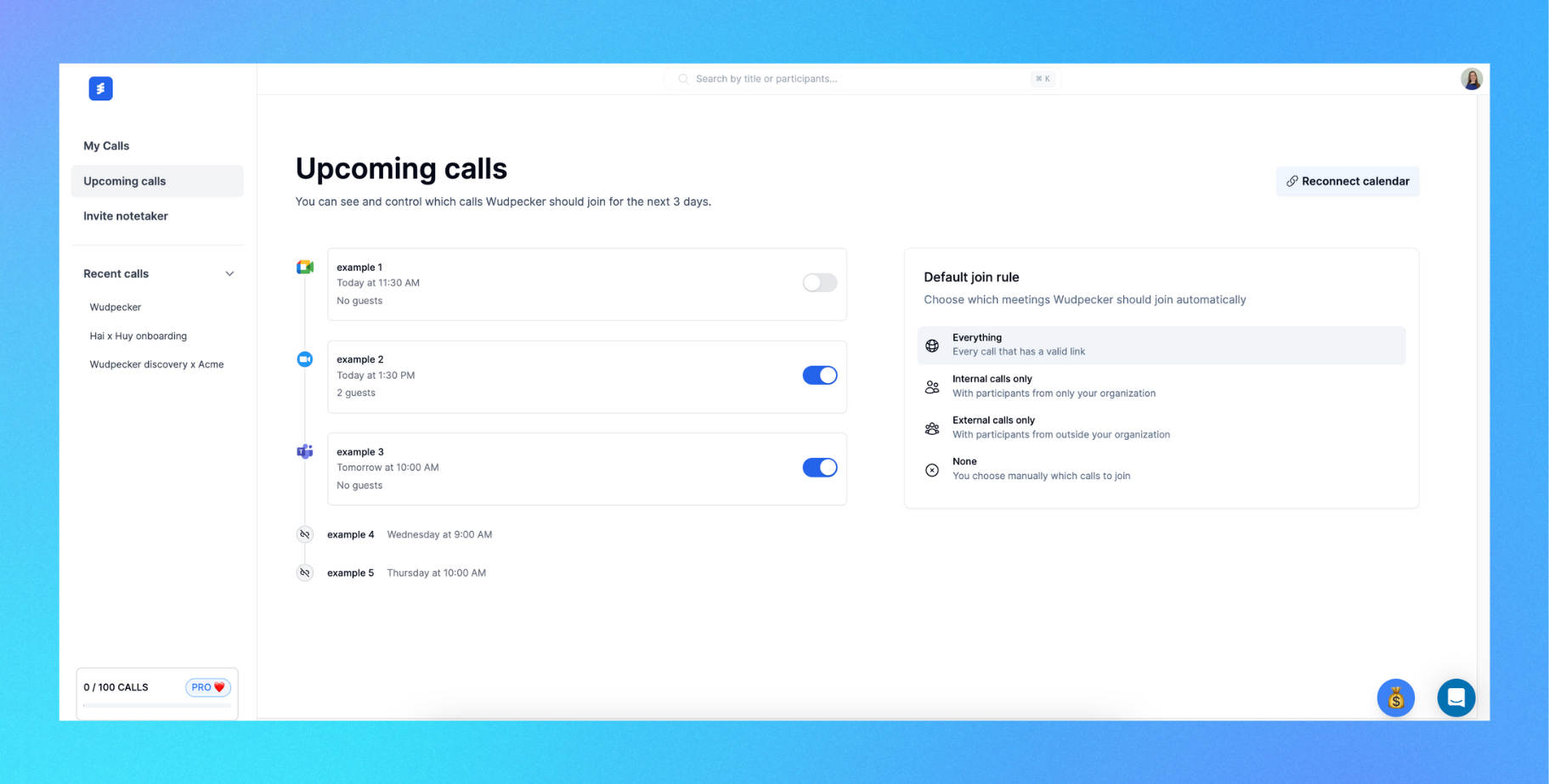
- Active Moderation: Keep the meeting on track by actively moderating the discussion, making sure that the conversation doesn’t veer off into unrelated territory.
- Capture and Defer Off-Topic Ideas: When discussions lead to important but off-agenda topics, quickly note them down for future consideration. This approach acknowledges valuable contributions while keeping the meeting focused on the immediate objectives.
Challenge: Time Drain
When ad hoc meetings become too frequent, they can start to eat into the workday, leaving less time for actual work. This "meeting creep" can significantly dilute the effectiveness of a team.
According to Zippia,
An estimated $37 billion is lost per year to unproductive meetings in the U.S., and workers spend an average of 31 hours per month attending them.
Woah. That sounds bad, right? Let's see what we can do about it.
Solution: Implement Ad Hoc Meeting Criteria and Time Management
- Clear Criteria for Calling Meetings: Establish firm guidelines for when an ad hoc meeting is appropriate. Reserve these sessions for matters that require immediate attention, such as issues that cannot wait for a scheduled meeting or that are impeding progress on work.
- Embrace Asynchronous Communication: For non-urgent matters, encourage the use of asynchronous communication tools. These methods allow information to be conveyed without the need for real-time interaction, thus preserving work time and reducing the need for spontaneous meetings.
This is possible by using Wudpecker. Make sure you're invited to an online meeting, the host there admits Wudpecker's notetaker in, and you'll get meeting notes in your account in less than 10 minutes.
- Time Caps on Meetings: Set a standard duration for impromptu meetings to ensure they remain concise and on-point. For instance, adopting a "15-minute rule" can prompt participants to address issues quickly and efficiently, preventing meetings from becoming time-consuming.
- Regular Review of Meeting Practices: Periodically evaluate the frequency and duration of unplanned meetings to ensure they are being used judiciously. Encourage feedback from team members on the effectiveness of these meetings and adjust practices accordingly.
Conclusion
In summary, ad hoc meetings are a vital component of effective workplace communication, providing a forum for immediate problem-solving and decision-making.
The key to leveraging these meetings successfully lies in recognizing their potential pitfalls and applying the strategies discussed to mitigate them. By doing so, teams can ensure to have efficient ad hoc meetings that are a valuable use of everyone's time.
As workplaces continue to evolve, the ability to conduct and benefit from such impromptu meetings will remain an important skill for all professionals.
From now on, say bye bye to poorly organized meetings!
FAQs
What is an example of an ad hoc meeting?
Examples of ad hoc meetings include:
1) A software development team calls an immediate meeting to address a high-severity bug reported by a user, aiming to implement a hotfix before it affects more customers.
2) The marketing department gathers a quick session to brainstorm responses after a competitor's product launch impacts their campaign strategy.
3) A group of managers holds an impromptu meeting to reallocate resources after an unexpected leave of absence from a key team member during a critical project phase.
What is ad hoc meeting in Teams?
An ad hoc meeting in Microsoft Teams is a spontaneous meeting initiated without prior scheduling. It's a feature that allows users to start an instant meeting with team members or other contacts.
For instance, if a team is collaborating on Teams and realizes they need to discuss a project obstacle, any member can start an ad hoc meeting by clicking on the “Meet now” button in a Teams channel or chat.
This brings the necessary people together quickly to discuss the issue and make decisions in real time.
What are the benefits of ad hoc meetings?
The benefits of ad hoc meetings include:
Swift Problem-Solving: They enable teams to address and resolve issues promptly as they arise.
Enhanced Flexibility: Ad hoc meetings offer the flexibility to react to business needs in real-time without being constrained by pre-set meeting schedules.
Increased Engagement: The impromptu nature of these meetings can lead to higher engagement levels as participants are often more focused on the immediate issue.
Time Efficiency: They tend to be shorter and more to the point, which can result in quicker decision-making and less time spent in lengthy discussions.
Improved Communication: By facilitating immediate dialogue, ad hoc meetings can improve communication within teams and prevent misunderstandings.
How do you conduct an ad hoc meeting?
Whether you're meeting up in a conference room or online, follow these steps for a productive ad hoc meeting:
Identify the Purpose: Clearly define the reason for the meeting and what you aim to achieve.
Choose Participants Wisely: Invite only those who are necessary for the discussion or decision-making process.
Prepare a Brief Agenda: If time allows, outline a quick meeting agenda to provide structure and ensure that the meeting stays on topic.
Use the Right Tools: For virtual teams, use communication platforms like Microsoft Teams or Zoom to facilitate quick connections.
Keep It Brief: Stay concise and encourage participants to be clear and focused on the issue at hand.
Summarize and Assign Action Items: End the meeting with a summary of decisions made and assign clear deliverables to ensure follow-up.


Date: [Insert Date]
Time: [Insert Start Time] - [Insert End Time]
Location: [Specify if it's an in-person or virtual meeting and provide necessary details or links]
Meeting Purpose:
[Clearly articulate the overarching goal or objective of the meeting]
Key Points:
- [Key point or question 1]
- [Key point or question 2]
- [Key point or question 3]
- [Optional] Brief context or note about the point
Expected Outcome:
[Define what a successful outcome of the meeting would look like]
Participants:
[List names of those required to attend the meeting]
Notes:
[Any additional notes or comments that participants should be aware of before the meeting]


.svg)



_.png)








.png)
.png)


.png)


.svg)
